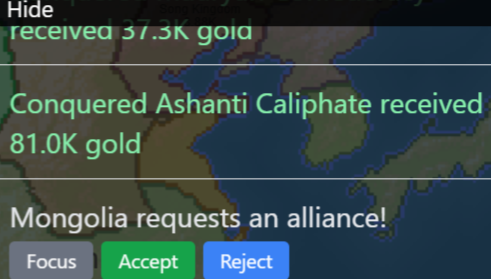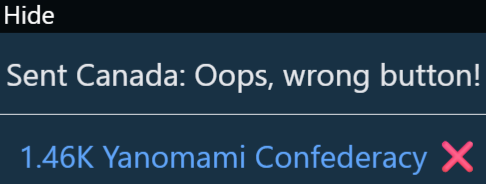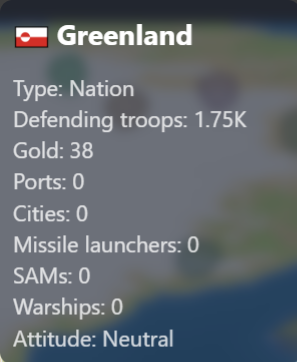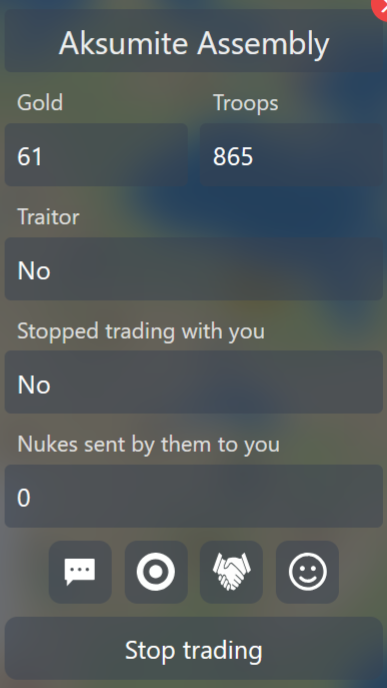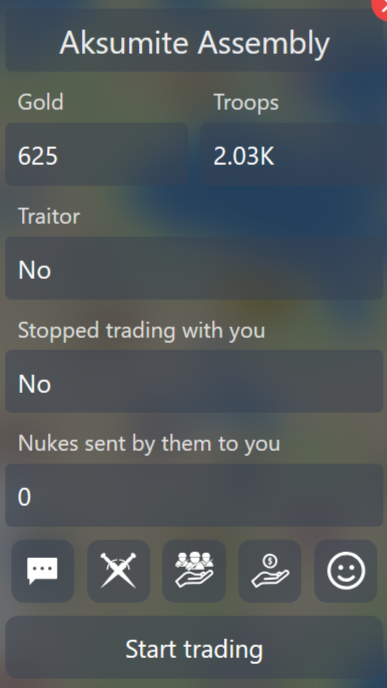Welcome to OpenFront
Strategic Multiplayer Battle Arena
Command armies, forge alliances, and dominate the battlefield in OpenFront - the ultimate free-to-play strategy game. Experience tactical warfare like never before in our Open Front battlegrounds where every decision matters.
Master OpenFront Strategy & Tactical Warfare
OpenFront revolutionizes tactical warfare gaming with its innovative Open Front battle system. Our multiplayer strategy game combines classic battlefield tactics with modern competitive gaming mechanics. Join thousands of players in OpenFront battles where strategic thinking, army management, and tactical alliances determine victory on the battlefield.
Why Choose OpenFront as Your Strategy Game?
As the premier Open Front strategy game, OpenFront offers unparalleled tactical depth in a completely free-to-play environment. Command diverse armies, build strategic alliances with other players, and master the art of warfare in our dynamic multiplayer arena. Every OpenFront match presents unique challenges that test your strategic thinking and battlefield adaptability.
Experience the evolution of online strategy gaming with OpenFront's innovative Open Front system. Whether you're a seasoned strategy game veteran or new to tactical warfare, OpenFront provides the perfect balance of accessibility and depth to keep you engaged for hours.